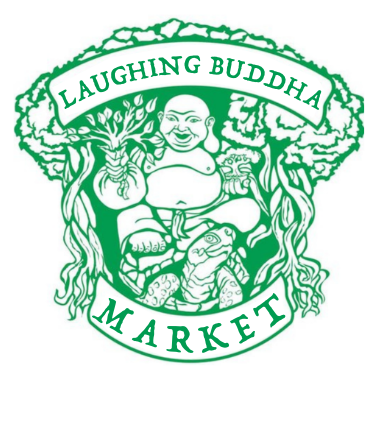HOW TO USE OUR ONLINE STOREFRONT
SHOP
Browse through all of our offerings in our online storefront via this URL: https://laughing-buddha-nursery.localline.ca/online-store. You can scroll the entire catalog, click through by category or search specific items in the search box.
Learn about the products, farmers and producers: Each item has a description of the item and the growing or sourcing practices of the farmers or producers. For more detail about our vendors, check out our Vendor Directory.
Login: You do not need an account to view the items, their descriptions or prices, but you do need to create an account to place an order. Account login or account creation is at the top right corner of the online storefront.
ORDER
When To Order: We recommend placing your order the evening before you plan to pick up or even the day of pick up/delivery. Our storefront reflects the current inventory we have in stock (and in some cases items added in the evening that will be delivered the next morning).
As such, ordering only opens 3-5 days in advance to help prevent you from reserving fresh, highly spoilable items that we have currently, not what we will get closer to your pickup date. Consult our hub and delivery calendar to confirm when we’re planning to be in your area!
The order deadline for same-day pick up at our Metairie store is 2 pm.
For late afternoon/evening hubs and corresponding home deliveries (Algiers Point, Bywater, Lakeview, Mid-City & Uptown), the deadline to order is 12 pm.
For Mandeville and Covington hubs, the order deadline is 9 am.
For morning hubs and deliveries, Irish Channel and Carrollton, the deadline is 4 pm the day prior to pick up.
Home delivery routes only show up if they are available to you based on the zip code in your address field in file in your account.
PAY & PICK UP
Pay: Once you receive your finalized invoice, we can now charge the card you authorized at the time of ordering on our end, no need to log back in!
You can also pay with a card, cash or check in person upon pickup.
For Metairie store pick ups, once you receive your finalized invoice, you can pick up any time until we close at 6 pm.
For hubs, please pick up during the designated hub time.